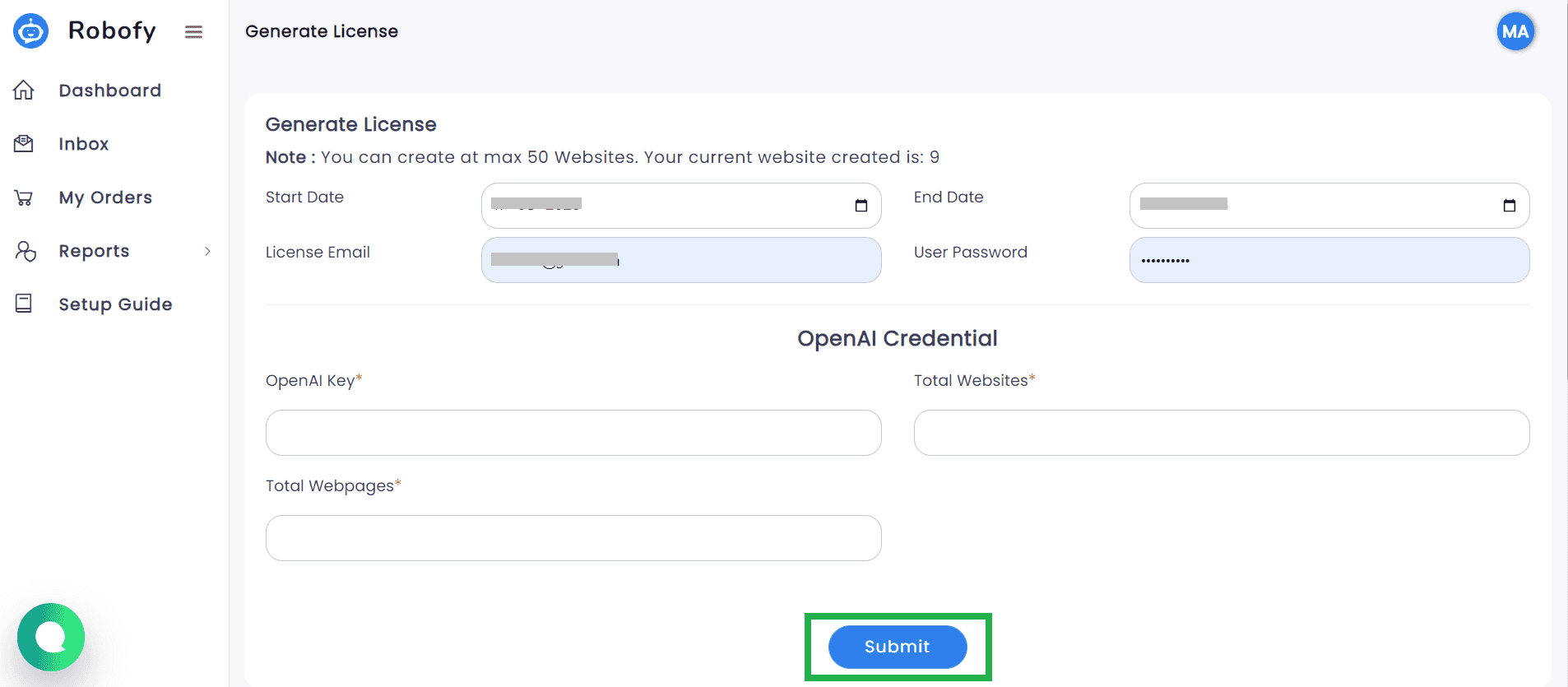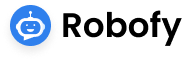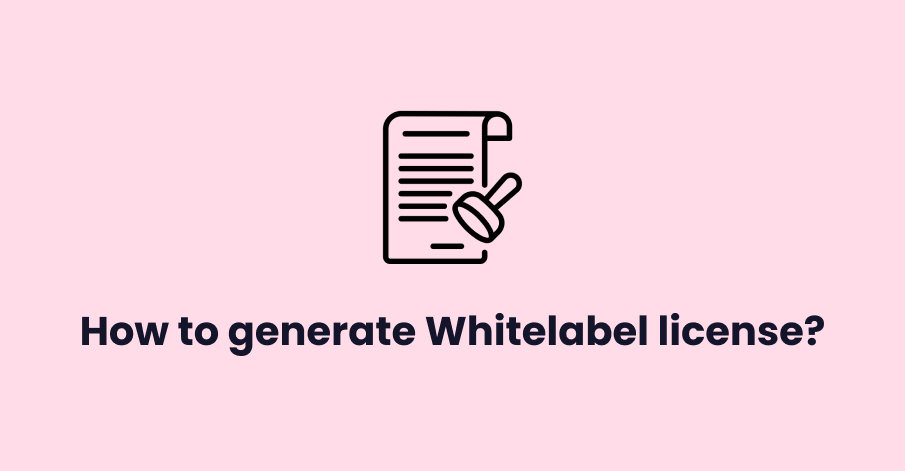Contents
Step 1 Login:
To generate White label license, first go to robofy.ai there click on “Login/Signup” as shown below.
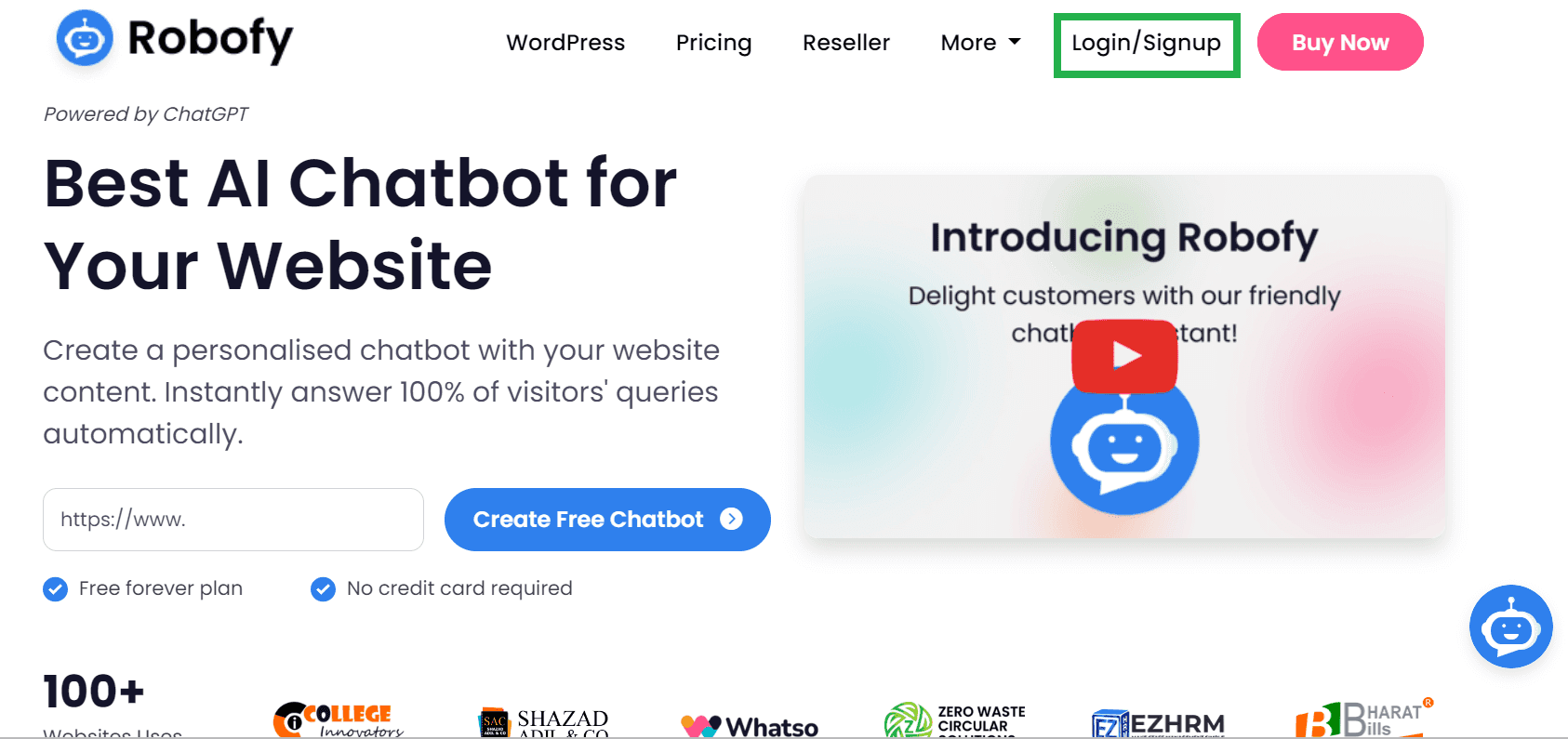
Step 2 Enter Details:
Now, after purchase you already the email through you have purchased , so just click on “login now” as shown.
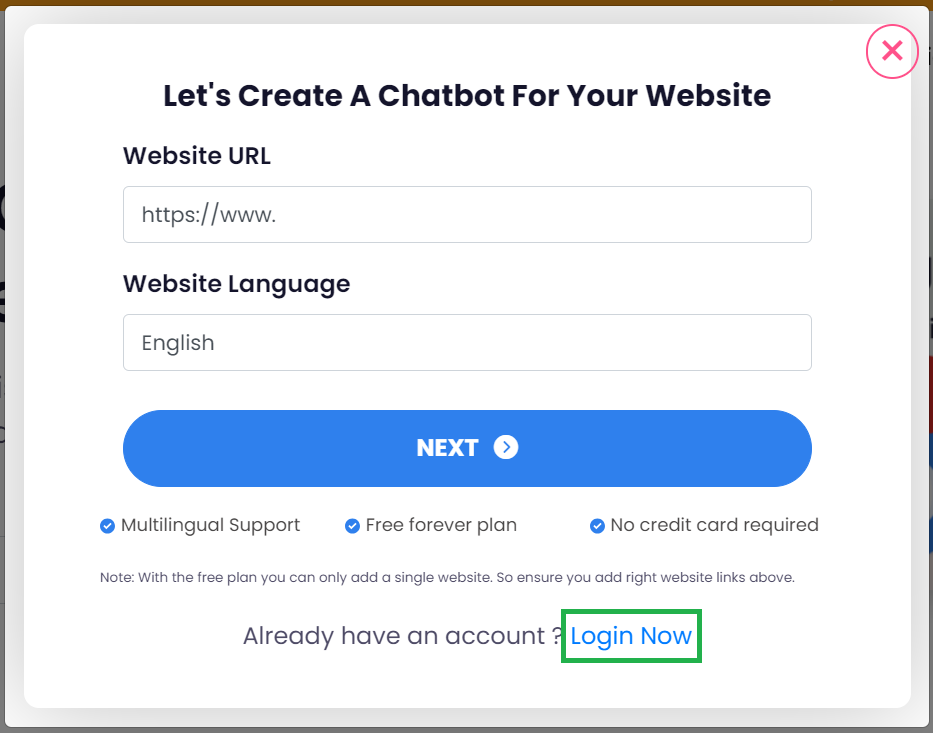
Step 3 Enter Email:
Here, enter purchased email or login with gmail and proceed further.
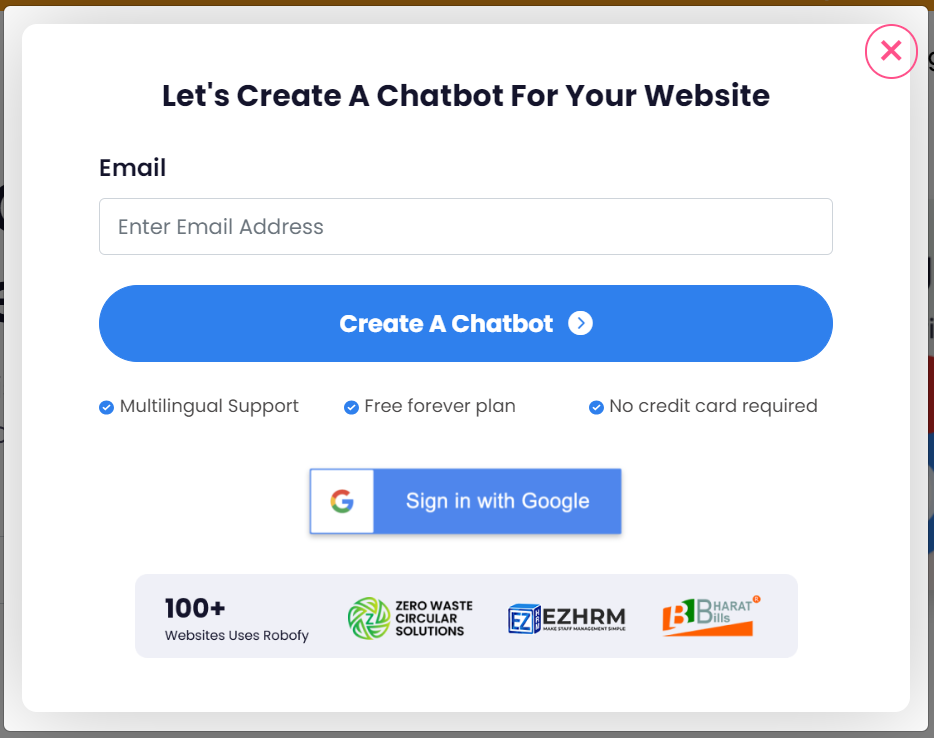
Step 4 Enter OTP:
Here, enter the OTP, and you will be redirected to your dashboard.
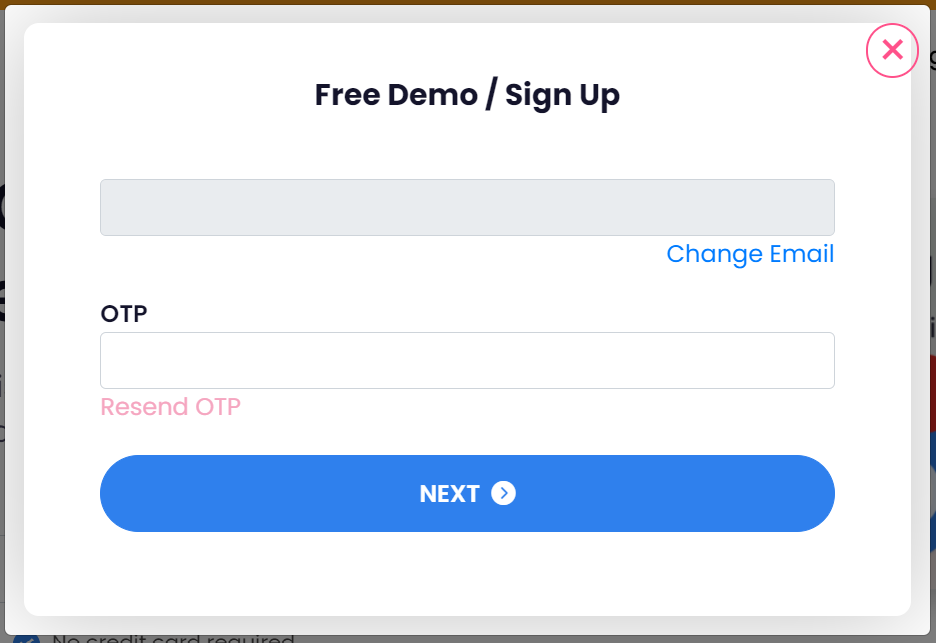
Step 5 Dashboard:
On your dashboard, click on “My Orders“.
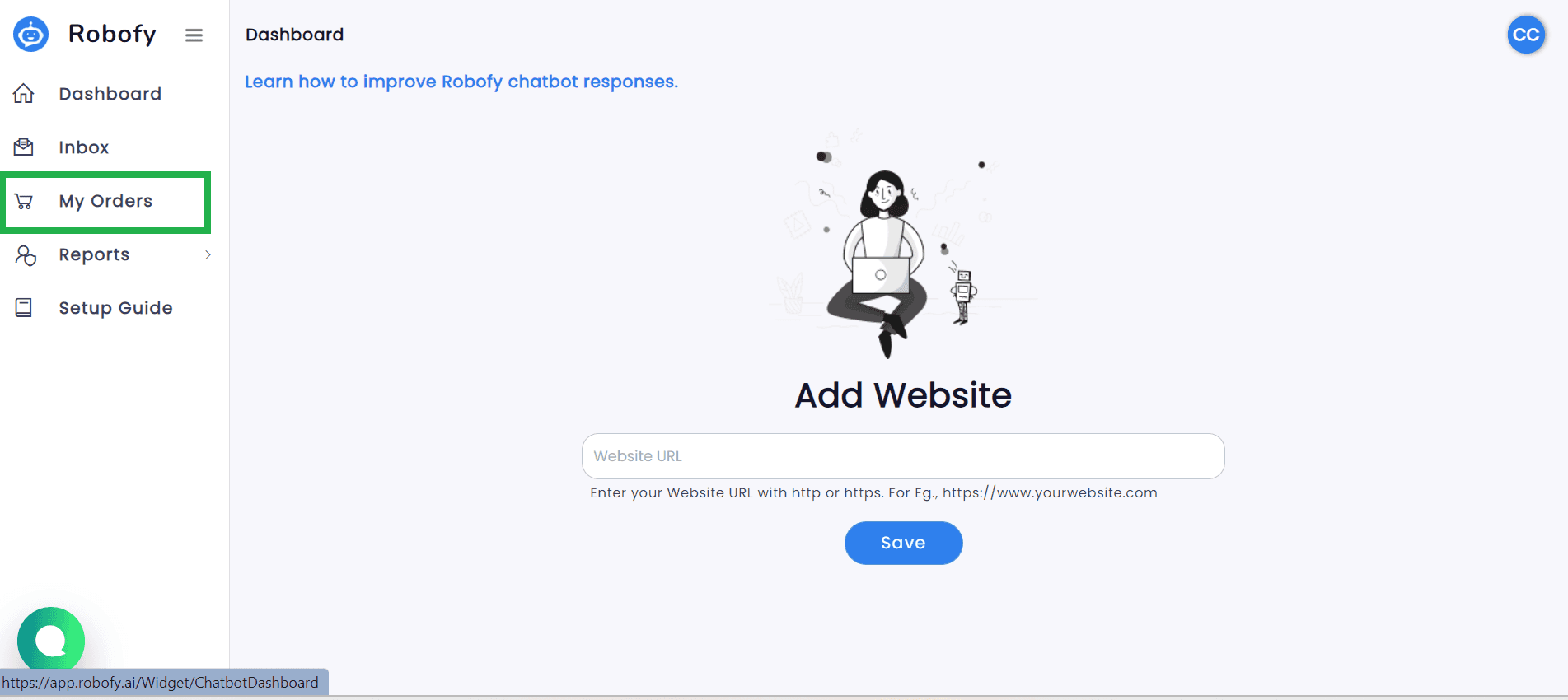
Step 6 Generate License:
As soon as you come on My Orders page, just click on “Generate License” button to generate whitelabel license.
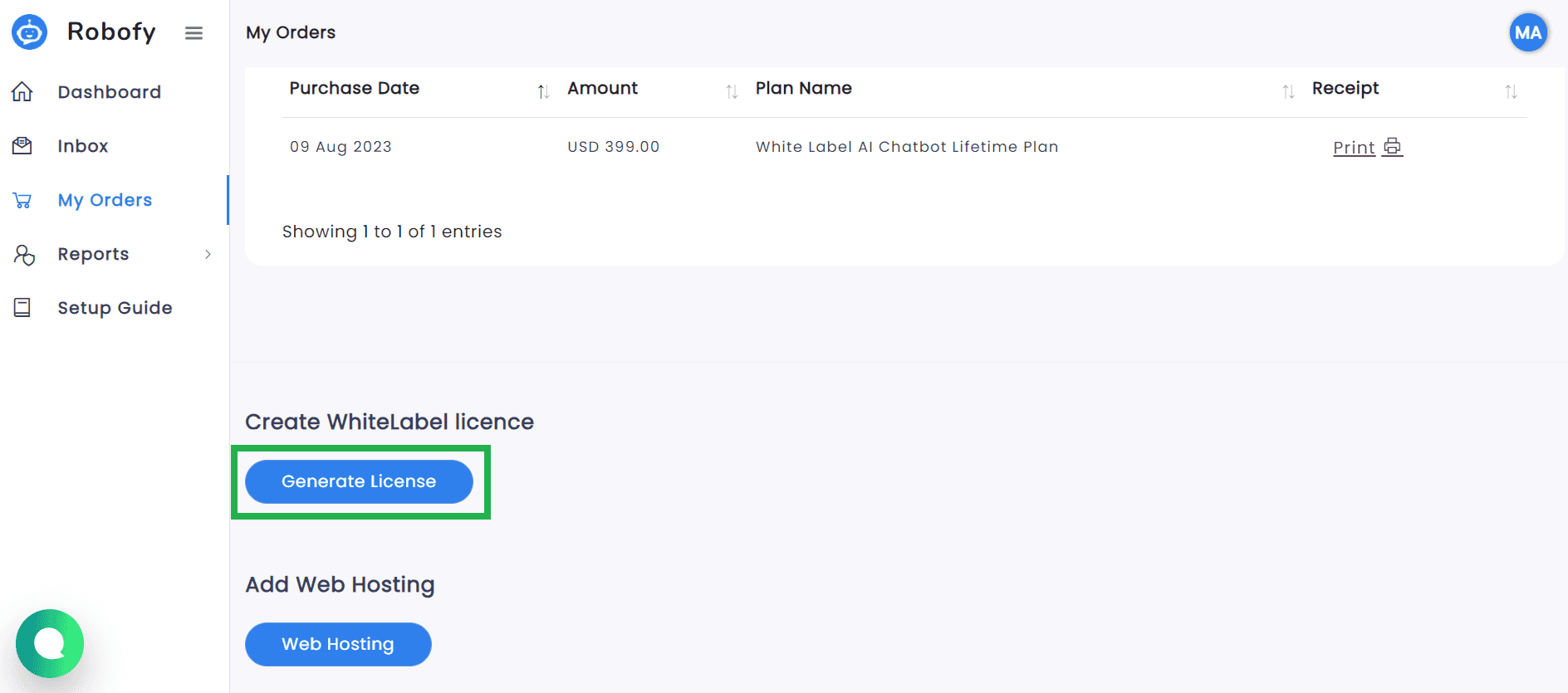
Step 7 Enter License details and generate license:
Here, you can generate the license of your customers by adding start date, end date, in “User Password” you can set password yourself and in “License Email” enter your users email for which you want to generate license. And your customers license is generated.
OpenAI Key: To get your OpenAI key you can refer to “How to get an OpenAI key for ChatGPT?”
Total Websites: You can add any number of websites as per your convenience for your customers.
Total Webpages: You can add any number of webpages as per your convenience for your customers.