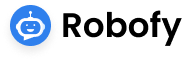Imagine you’re sitting in front of a lavish spread of all your favourite foods. You’re spoilt for choice and don’t know where to begin.
But instead of feeling excitement and anticipation, you start to feel trapped and confused. The sheer number of options overwhelms you, making it difficult to decide.
At least, that’s the case with me. 😉
This is exactly how website owners feel when choosing a ChatGPT WordPress plugin.
If you are reading this, you probably understand what I mean. You want to find the best ChatGPT-powered plugin for WordPress, but there are so many options out there that it’s hard to know where to start.
So, here’s what I did.
We’ve done the legwork for you and meticulously curated a selection of the finest ChatGPT WordPress plugins.
I listed them based on their features and the features you need.
So let’s dive in.
Contents
Reasons to Use ChatGPT in Your WordPress
Where can I start? Because the use cases are endless, and it depends on how you want to use your ChatGPT-powered plugin for WordPress.
So let me share some of the primary reasons. It will allow you to:
1. 2X your content creation
Let’s face it; whenever you want to create content for your site, it can be a very difficult and time-consuming task.
Though you have writers, you may need some content to be edited. When you have the perfect solution, it will allow you to double your content creation.
You can easily create content and edit it without hiring extra help.
2. Boost your customer support
Though chatbots are not new to the market, AI-powered chatbots recently become more popular.
Since ChatGPT is a fully-automated chatbot, it will allow you to offer customer service with all the questions that arise.
What makes this possible is its ability to crawl multiple pages of your website and provide quick answers. You can also use this feature to create FAQs and make your site more user-friendly.
3. Optimize your site with proper SEO
In the past, businesses had to hire an expensive search engine optimization (SEO) consultant to move their websites up in the rankings.
Now you can achieve similar results with a simple plugin that scans your site and provides suggestions from within your chat window.
Now you can easily fix the best keywords for your site and determine which pages need to be optimized.
Best 7 ChatGPT WordPress Plugins in 2023
Here are the best ChatGPT WordPress plugins in 2023:
- Robofy
- AI Power
- All in one SEO (AIOSEO)
- AIBud WP
- AI Press
- Tablesome
- AI Mojo
Let’s see the details about these plugins and why they are the must to have plugins for your site.
1. Robofy
When did you last interact with a Chatbot to get your answer? More recently, right?
Almost every person you ask will tell you that they’ve interacted with a Chatbot recently. In fact, statistics suggest that nearly 90% of people have had at least one conversation with a chatbot.
But the problem with some chatbots is that they can’t answer complex questions and can answer with the provided FAQs. But Robofy goes one step ahead and analyzes your entire website to get the answer to your user query.
The advantage is that you don’t have to train the chatbot from scratch; it does it automatically. All you have to do is start the chatbot, which will collect the data, and the whole setup won’t even take more than 10 minutes.
Robofy provides an Inbox and ratings feature that allows you to monitor the chatbot’s performance in real-time. You can track the conversations, review user ratings, and gain insights into areas where improvements can be made.
This feature helps you continuously enhance the chatbot’s performance and optimize customer support.
I can’t wait long to get an answer. Be it email or social media. And your customers are the same. They want an immediate response.
With Robofy, you can enhance customer satisfaction by quickly and accurately responding to user queries.
The chatbot’s ability to handle complex questions and provide customized answers helps users find the information they need efficiently, leading to a positive customer experience.
Signup for free and see how your chatbot will look like.
2. AI Power
AI Power plugin specially designed for WordPress. What sets it apart is its advanced AI models like GPT-3.5-TURBO, GPT-3.5-TURBO-16K, and GPT-4, making it a powerful tool!
This open-source plugin offers a wide range of features to supercharge your website. You can generate top-notch content, automate content writing with its Auto Content Writer feature, and even create images using DALL-E and Stable Diffusion. How cool is that?
One of the things I love about AI Power is its multilingual support. It’s compatible with 40 languages, so you can create content in multiple languages and reach a broader audience.
And here’s the best part – AI Power integrates with various platforms and tools like SEO plugins, image libraries, e-commerce platforms, Google Sheets, and even RSS feeds. It’s all about making your life easier!
The plugin has a user-friendly interface with cool features like the Playground for testing, the ability to embed AI forms using shortcodes, and a handy title suggestion tool for your posts, pages, and products.
3. All in one SEO (AIOSEO)
All in One SEO (AIOSEO) is a well-known WordPress plugin offering comprehensive SEO optimization features.
While it isn’t specifically a ChatGPT plugin, it plays a vital role in enhancing your website’s search engine visibility and driving organic traffic.
AIOSEO allows you to optimize essential SEO elements such as meta tags, XML sitemaps, social media integration, and schema markup. It also offers advanced features like on-page analysis, SEO audits, rich snippets, local SEO optimization, and intelligent linking suggestions.
And that’s like a mini SEO toolkit rolled into one.
The plugin also provides a detailed overview of all the SEO-related changes you make to your website, making tracking and monitoring progress easier. AIOSEO is, however, a paid tool.
4. AIBud WP
Next up is AiBud WP, an artificial intelligence content-generation tool that uses GPT-3 and GPT-4—a more sophisticated algorithm than its predecessor.
With AIBud WP, you can create blog posts, product descriptions, social media captions, and many more types of content, in multiple languages, without having to write a single word yourself.
It’s like having a virtual writing assistant who always has your back and can help you produce high-quality content quickly!
The plugin has several modules that you can use to generate content and images. The Content Builder module enables you to provide prompts or topics for the AI to respond to and generate content that matches your specifications.
The Image Generator module allows you to create images based on keywords or descriptions.
One of the best features of AIBud WP is its support for different writing styles, such as descriptive, creative, persuasive, and analytical.
This means that you can select the style that best suits your content and generate relevant and engaging text.
What’s more, AIBud WP supports content generation in over 40 different languages. So, whether your website caters to an international audience or has a localized focus, the plugin has got you covered!
5. AI Press
AIPress uses OpenAI’s ChatGPT and GPT-3 models to produce digital content in multiple languages. The plugin supports two modules: Post Creator and Image Generator (which converts text into artwork).
Unlike the other tools we have reviewed, AIPress Post Creator is less versatile, and its interface looks somewhat old-fashioned. The program lets you create an article, rephrase one (if needed), correct grammar mistakes, or translate it into another language.
The AIPress plugin also has additional features, such as image generation and image variation generation, in version 1.2. Version 1.2 also introduces an improved content creation experience with the image creator editor. Finally, you can create your designs without having any design skills!
The plugin is fully compatible with Gutenberg, ensuring seamless integration into your WordPress workflow.
6. Tablesome
If you’re looking for a powerful and easy-to-use all-in-one WordPress plugin for creating tables, automating workflows, and managing databases for contact forms, you should check out Tablesome.
With Tablesome, you can save contact form submissions, create responsive data tables, import and export tables as CSV and XLSX files, and automatically export data to tools like Mailchimp and Notion.
Plus, it’s easy to create post tables and WooCommerce product tables, edit tables on the front end, and export tables to HubSpot and Slack in the Pro version.
One of the standout features of Tablesome is its ability to act as a contact form database addon for a range of popular WordPress form plugins, including WPForms, Contact Form 7, Gravity Forms, and Fluent Forms.
This means you can save contact form submissions to tables in WordPress, then view and display entries on the front end through visually-engaging tables.
The free version of Tablesome offers many useful features, such as logging all emails, connecting WordPress forms to the Notion database, and redirecting users to a specific page after the form submission.
Meanwhile, the Pro version includes even more features, such as frontend editing for table records and form entries, Google Sheets integration, connection to HubSpot CRM, Slack notifications, and more.
7. AI Mojo
The AI Mojo plugin for WordPress is a powerful tool that utilizes cutting-edge AI technology to help users create engaging website content with minimal effort.
With features like GPT-3 and Jurassic-1 integration, AI Mojo allows users to generate high-quality content for their website in a fraction of the time it would take to write traditional content manually.
To use AI Mojo, users must first sign up for an OpenAI or AI21 Studio account and acquire their own API key, which is then inserted into the plugin.
Once connected, users can type instructions for the AI to generate content based on their desired topics or themes, and the AI will go to work to create a piece of content that can then be edited and published with ease.
Best of all, the plugin is completely free, with users only paying for API calls to their AI engine of choice. Isn’t that great?
Which AI Plugin Are You Going To Use?
While several different plugins on the market can help you integrate AI into your website, only a few are worth using. There are three main plugins I recommend trying first: Robofy, AI Press, and Tablesome.
The reason?
When it comes to customer support, you can’t go wrong with Robofy, and content-wise, the rest of the two plugins will do just fine.
With Robofy, you can build an AI-powered Chatbot that helps you get more customers, improve your sales, and reduce your time on customer support. Get started now for free.